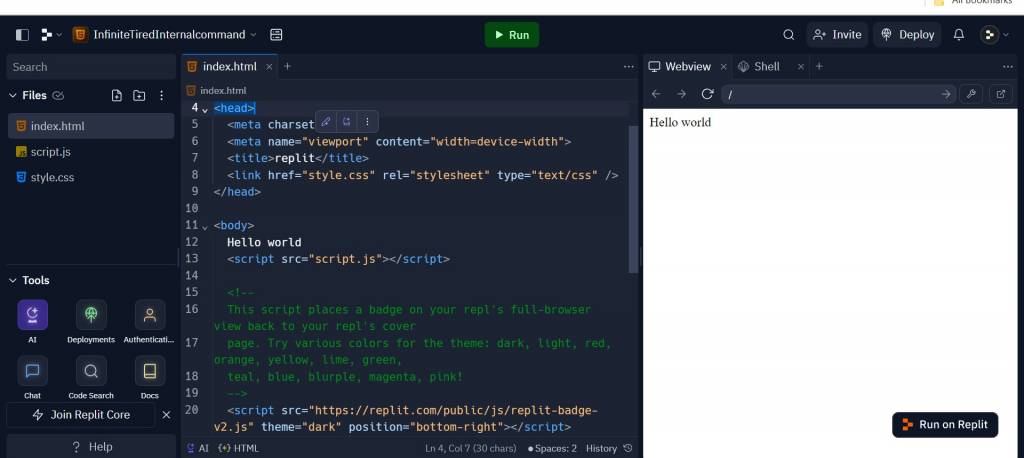Understanding HTML Editors: A Deep Dive
An HTML editor is a specialized software tool designed to create and edit HTML (HyperText Markup Language) code, which is the backbone of web pages and web applications. HTML editors are vital for web developers and designers as they provide a structured environment to build, design, and edit web page layouts and content. These editors often come with features like syntax highlighting, code suggestions, and debugging tools, making it easier to create error-free, well-organized code.
HTML editors can be divided into two categories: text-based and WYSIWYG (What You See Is What You Get) editors. Text-based editors allow developers to write and edit code directly, offering flexibility and control. In contrast, WYSIWYG editors let users design web pages visually, with the underlying HTML code being generated automatically. This guide focuses on text-based editors, which are widely preferred by professional developers for their precision and advanced features.
Top 10 HTML Editors: In-Depth Comparison
Here’s a detailed comparison of the top 10 HTML editors, highlighting their target audiences, pricing, key features, unique advantages, and ratings.
| HTML Editor | Target Audience | Price Range | Key Feature | Unique Selling Point | Rating |
|---|---|---|---|---|---|
| VS Code | Advanced Developers | Free | IntelliSense, Git integration | Extensive extension support, Azure integration | 4.7/5 |
| Sublime Text | Experienced Developers | Free, $80 for License | Context-aware autocomplete | GPU rendering, TypeScript support | 4.5/5 |
| Atom | Beginners to Advanced Developers | Free | Highly customizable, GitHub integration | Hackable to the core | 4.4/5 |
| Notepad++ | Beginner to Intermediate Developers | Free | Multi-language support | Lightweight, plugin-rich | 4.6/5 |
| Bluefish | Intermediate to Advanced Developers | Free | Lightweight and fast | Supports multiple programming languages | 4.1/5 |
| Komodo Edit | Advanced Developers | Free | Multi-language editor | Track Changes, Markdown Viewing | 4.4/5 |
| CodePen | Web Developers, Designers | Free, Pro options available | Live preview, code sharing | Community for testing and showcasing HTML, CSS, JavaScript | 4.6/5 |
| Brackets | Web Designers, Front-End Developers | Free | Live preview, preprocessor support | Inline editors, focused visual tools | 4.4/5 |
| CodeSandbox | Web Developers, Teams | Free, Premium options | Online IDE, collaborative coding | Integrated with GitHub, live collaboration | 4.5/5 |
| Replit | Beginners, Educators | Free, Paid options | Collaborative coding | Real-time collaboration, supports multiple languages | 4.4/5 |
Operating System Compatibility
The following table provides a clear view of which HTML editors are compatible with various operating systems:
| Editor | Windows | macOS | GNU/Linux | BSD | Unix | iOS | Android |
|---|---|---|---|---|---|---|---|
| VS Code | Yes | Yes | Yes | No | No | No | No |
| Sublime Text | Yes | Yes | Yes | No | No | No | No |
| Atom | Yes | Yes | Yes | No | No | No | No |
| Notepad++ | Yes | No | Through Wine | No | No | No | No |
| Bluefish | Yes | Yes | Yes | Yes | Yes | No | No |
| Komodo Edit | Yes | Yes | Yes | No | No | No | No |
| CodePen | Yes (Web-based) | Yes | Yes | Yes | Yes | Yes | Yes |
| Brackets | Yes | Yes | Yes | No | No | No | No |
| CodeSandbox | Yes (Web-based) | Yes | Yes | Yes | Yes | Yes | Yes |
| Replit | Yes (Web-based) | Yes | Yes | Yes | Yes | Yes | Yes |
Note: CodePen, CodeSandbox, and Replit are web-based editors, meaning they are accessible from any operating system with a modern web browser, making them versatile and convenient for developers who work across different devices.
Detailed Overview of Each HTML Editor
Now, let’s explore each HTML editor in detail, covering their features, benefits, and what makes them stand out in the crowded field of web development tools.
1. VS Code (Visual Studio Code)
Visual Studio Code, commonly known as VS Code, is a powerful, open-source code editor developed by Microsoft. It has quickly become one of the most popular code editors due to its versatility, efficiency, and extensive customization options. VS Code is a top choice among developers for a wide range of programming tasks, including HTML editing.
- Key Features:
- IntelliSense: VS Code provides smart completions based on variable types, function definitions, and imported modules. This feature greatly enhances coding efficiency by reducing the time needed to write code manually.
- Integrated Debugging: The editor supports debugging for many programming languages, allowing developers to set breakpoints, inspect variables, and control code execution, all within the editor.
- Git Integration: VS Code simplifies version control with built-in Git commands, making it easier to commit, merge, and fetch changes directly from the editor.
- Extensions and Plugins: The editor offers a vast library of extensions for almost every development need, including support for HTML, CSS, JavaScript, and many other languages.
- Customization: VS Code’s interface is highly customizable, allowing developers to tailor themes, keyboard shortcuts, and user-defined snippets to fit their preferences.
- Why It’s Unique:
- Extensive Extension Support: One of VS Code’s greatest strengths is its extensive marketplace of extensions, enabling developers to add virtually any functionality they need.
- Azure Integration: For developers working with Microsoft Azure, VS Code offers seamless integration, making it easier to deploy and manage cloud applications.
2. Sublime Text
Sublime Text is a fast, lightweight text editor known for its ease of use and flexibility. Widely favored by developers for coding, markup, and prose, Sublime Text stands out for its sleek interface and powerful features, making it an excellent tool for HTML editing and other coding tasks.
- Key Features:
- Lightning-Fast Navigation: Sublime Text allows developers to quickly navigate to files, symbols, or lines with simple keystrokes, significantly enhancing productivity.
- Multiple Selections: Developers can make changes simultaneously, rename variables, and manipulate files faster, reducing the need for complex find and replace operations.
- Command Palette: Provides quick access to frequently used functionalities and settings, streamlining the workflow.
- Minimal Interface: The editor’s clean and minimal interface focuses on coding, with options to gradually reveal elements like tabs and panels as needed.
- Customization: Sublime Text is highly customizable, from key bindings and menus to snippets and plugins, adapting to any developer’s preferences.
- Project Switching: Quick and easy switching between projects is invaluable for developers juggling multiple tasks simultaneously.
- Why It’s Unique:
- Speed and Efficiency: Sublime Text is renowned for its speed, which makes it a favorite among developers who value performance.
- GPU Rendering: This feature enhances the editor’s responsiveness by offloading rendering tasks to the GPU, especially beneficial for complex projects.
3. Atom
Atom is a free, open-source text editor created by GitHub. It’s designed to be highly customizable and easy to use, making it an excellent tool for both beginners and experienced developers. Atom is particularly well-suited for web development and HTML editing due to its modern interface and extensive feature set.
- Key Features:
- Hackable to the Core: Atom’s greatest strength lies in its customizability. Developers can modify and extend nearly every aspect of the editor to suit their needs.
- GitHub Integration: Seamlessly manage Git repositories and collaborate on code directly within the editor, which is a huge plus for version control.
- Real-Time Collaboration: Atom enables real-time collaboration, allowing multiple users to edit a document simultaneously, making it a powerful tool for team projects.
- Intelligent Autocomplete: The editor’s autocomplete feature helps speed up coding by suggesting variable names, methods, and more, based on the context of the code.
- Cross-Platform Support: Atom works across Windows, macOS, and Linux, providing a consistent experience regardless of the operating system.
- Extensive Plugin Library: Atom has access to a massive library of open-source packages that extend its functionality, making it versatile for all development needs.
- Why It’s Unique:
- Customizability: Atom’s ability to be tailored to the user’s specific workflow is unparalleled, with thousands of community-made packages available to enhance and expand its capabilities.
- Community-Driven: As an open-source project, Atom benefits from contributions by developers around the world, ensuring it continually evolves to meet the needs of its users.
4. Notepad++
Notepad++ is a free, open-source text editor that’s widely used by developers for a variety of programming tasks. It is particularly appreciated for its simplicity, speed, and support for multiple programming languages. While Notepad++ is lightweight, it packs a punch with a host of features that make it a great choice for HTML editing.
- Key Features:
- Syntax Highlighting and Folding: Notepad++ offers syntax highlighting for over 50 programming, scripting, and markup languages, which helps in easily identifying code structures.
- Advanced Search and Replace: The editor supports powerful search and replace functionalities, including the use of regular expressions, which is extremely useful for large-scale code refactoring.
- Multi-Document Interface: Easily switch between multiple open files, and even view them side-by-side, which is handy for comparing or referencing code across documents.
- Extensibility Through Plugins: Notepad++ has a robust plugin system, with plugins available for a wide range of functionalities, from FTP integration to code beautification.
- Low Resource Usage: Despite its rich feature set, Notepad++ is highly efficient, making it ideal for use on older or less powerful systems.
- Why It’s Unique:
- Lightweight and Fast: Notepad++ is incredibly light on system resources, making it one of the fastest editors available, which is ideal for quick edits and coding on the go.
- Wide Language Support: The editor’s extensive support for various programming languages makes it a versatile tool for developers working across different platforms and languages.
5. Bluefish
Bluefish is a powerful, fast, and lightweight editor targeted at programmers and web developers, with a particular emphasis on handling large projects. While it’s not as well-known as some of the other editors on this list, Bluefish is a solid choice for anyone looking for a capable HTML editor that can also handle other programming languages.
- Key Features:
- Fast Performance: Bluefish is optimized for speed, allowing it to handle even the largest of projects without lagging.
- Multiple Document Handling: This feature allows developers to easily switch between multiple open documents, making it easier to work on interconnected files.
- Advanced Project Management: Bluefish provides tools to manage large projects efficiently, with features like auto-recovery, customizable menus, and project-specific preferences.
- Powerful Search and Replace: The editor includes robust search and replace features, including support for regular expressions, which is essential for editing large codebases.
- Code Snippets and Auto-Completion: Bluefish supports customizable code snippets and code completion, speeding up the coding process by reducing repetitive tasks.
- Why It’s Unique:
- Efficiency in Handling Large Projects: Bluefish excels at managing large, complex projects, making it a great choice for developers working on enterprise-level web development.
- Support for Multiple Languages: While primarily an HTML editor, Bluefish also supports a wide range of other programming and markup languages, making it a versatile tool for developers working in different environments.
6. Komodo Edit
Komodo Edit is a free, open-source editor that’s a lighter version of Komodo IDE. It’s a great choice for advanced developers who need a multi-language editor that supports various programming languages and web development needs.
- Key Features:
- Multi-Language Support: Komodo Edit supports a wide range of programming languages, including HTML, CSS, JavaScript, Python, Ruby, and PHP, making it versatile for web and software development.
- Track Changes: This feature allows developers to keep track of code modifications, making it easier to review and revert changes as needed.
- Markdown Viewing: Komodo Edit includes tools for writing and previewing Markdown files, which is useful for creating documentation and readme files.
- Code Intelligence: The editor offers intelligent code completion, syntax checking, and code browsing, which helps in writing error-free code quickly.
- Extensible: Komodo Edit can be extended with plugins to add new functionalities or customize the user interface according to your needs.
- Why It’s Unique:
- Track Changes and Collaboration: Komodo Edit’s track changes feature is particularly useful for collaborative projects, where multiple developers may be working on the same codebase.
- Markdown Support: The built-in Markdown viewer is a handy tool for developers who need to write and preview documentation alongside their code.
7. CodePen
CodePen is a unique, web-based editor designed primarily for front-end developers and designers. It provides a collaborative environment where developers can write HTML, CSS, and JavaScript code and see the results in real-time. CodePen is widely used for testing, sharing, and discovering front-end code snippets.
- Key Features:
- Live Preview: CodePen’s live preview feature allows developers to see the results of their code changes instantly, which is particularly useful for experimenting with front-end designs.
- Community and Sharing: CodePen has a strong community where developers can share their code, get feedback, and explore others’ work. This makes it an excellent platform for learning and inspiration.
- Forking and Building: Developers can easily fork existing projects (called “pens”) to build upon them, which is great for collaborative learning and quick prototyping.
- Preprocessor Support: CodePen supports CSS preprocessors like Sass, Less, and PostCSS, as well as JavaScript preprocessors like Babel, making it flexible for modern web development practices.
- Collab Mode: In the Pro version, multiple developers can work on the same pen simultaneously, which is ideal for pair programming or collaborative learning.
- Why It’s Unique:
- Collaborative and Educational Focus: CodePen is more than just a code editor; it’s a community-driven platform that’s ideal for learning, sharing, and collaborating on front-end development projects.
- Real-Time Feedback: The ability to see the results of code changes instantly makes CodePen an invaluable tool for experimenting with new ideas and getting immediate visual feedback.
8. Brackets
Brackets is a modern, open-source text editor that’s specifically designed for web designers and front-end developers. Developed by Adobe, Brackets offers a range of visual tools and preprocessor support, making it particularly well-suited for HTML, CSS, and JavaScript editing.
- Key Features:
- Live Preview: Brackets’ live preview feature lets developers see changes to their HTML and CSS code in real-time within the browser, which speeds up the design and debugging process.
- Inline Editors: The inline editing feature allows developers to open a window within the main document to edit CSS associated with a specific HTML element, streamlining the workflow.
- Preprocessor Support: Brackets supports preprocessors like Sass and Less, allowing developers to write cleaner and more maintainable CSS.
- Extract for Brackets: This feature, developed by Adobe, allows developers to extract information like colors, fonts, gradients, and measurements directly from a PSD file as clean CSS code.
- Extensibility: Brackets has a large library of extensions that add new functionalities and improve the user experience, from version control integration to theme customization.
- Why It’s Unique:
- Design-Focused Features: Brackets is tailored for front-end development with features like live preview and inline editing that directly support the needs of web designers.
- Integration with Creative Cloud: For users of Adobe’s Creative Cloud, Brackets offers a seamless workflow for converting design elements into code, making it a powerful tool for designers transitioning into front-end development.
9. CodeSandbox
CodeSandbox is an innovative, online code editor designed for web development. It offers a full-featured development environment in the browser, making it easy to create, share, and collaborate on web applications. CodeSandbox is especially popular among developers working with JavaScript frameworks like React, Vue, and Angular.
- Key Features:
- Full-Fledged Online IDE: CodeSandbox provides all the features of a traditional Integrated Development Environment (IDE), including file management, terminal access, and debugging tools, all within a web browser.
- Real-Time Collaboration: Developers can collaborate on projects in real-time, making it an excellent tool for pair programming and team development.
- GitHub Integration: CodeSandbox seamlessly integrates with GitHub, allowing developers to import and export repositories, sync changes, and manage branches directly from the platform.
- Live Preview: Just like with other web-based editors, CodeSandbox offers a live preview feature that updates as you code, providing immediate feedback on your work.
- Templates and Sandboxes: The platform comes with pre-configured templates for popular frameworks like React, Vue, and Angular, allowing developers to start new projects quickly and easily.
- Why It’s Unique:
- Cloud-Based Development: CodeSandbox offers the power of a traditional IDE with the convenience of cloud-based development, making it accessible from any device with a web browser.
- Collaborative Coding: The real-time collaboration features make CodeSandbox a great choice for teams, remote work, or developers who want to share and work on projects together.
10. Replit
Replit is a cloud-based IDE that supports real-time collaborative coding across many programming languages. It’s particularly popular in educational settings but also serves as a powerful tool for developers looking to work on web-based projects, including HTML, CSS, and JavaScript.
- Key Features:
- Real-Time Collaboration: Replit allows multiple developers to work on the same codebase simultaneously, making it a powerful tool for team projects and educational environments.
- Multi-Language Support: The platform supports over 50 programming languages, making it versatile for developers working in different coding environments.
- Instant Hosting and Deployment: Replit allows developers to host and deploy web applications directly from the platform, streamlining the process of testing and sharing projects.
- Integrated Debugging: The platform includes debugging tools that help identify and fix errors in the code, improving the development process.
- Classroom Management: Replit offers tools for educators to create and manage classroom environments, assign projects, and track student progress.
- Why It’s Unique:
- Educational Focus: Replit is designed with educators and students in mind, providing a platform that simplifies the teaching and learning of programming.
- Cross-Platform Collaboration: Since it’s web-based, Replit is accessible from any device with a web browser, making it easy to collaborate across different operating systems and environments.
Conclusion
Selecting the right HTML editor depends largely on your specific needs, preferences, and the nature of the projects you work on. Whether you’re a seasoned developer looking for a powerful, extensible tool like VS Code or Sublime Text, or a beginner seeking an intuitive, user-friendly editor like Notepad++ or Atom, there’s an HTML editor out there that fits your workflow. For those who need real-time collaboration or work primarily in the cloud, web-based solutions like CodePen, CodeSandbox, or Replit offer unique advantages that traditional desktop editors cannot.
Ultimately, the best HTML editor is one that aligns with your development style, integrates well with your tools and workflows, and enhances your productivity as a web developer. With the right editor, coding can become not just a task, but a creative and efficient process that brings your web development projects to life.