1. Introduction: The Importance of Choosing the Right Technology
When building a website, choosing the right technology is crucial. The technology you choose will determine the site’s overall functionality, ease of use, and long-term success. A well-chosen platform can help you create a website that is:
- User-Friendly: Ensures visitors can easily navigate through the site, find the information they need, and have a positive experience.
- Responsive: The website should work seamlessly across all devices, including mobile phones, tablets, and desktops, which is critical in today’s mobile-first world.
- Scalable: As your business grows, your website should be able to handle increased traffic and additional content or features without significant issues.
- SEO-Friendly: The website should be optimized for search engines, making it easier to rank higher in search results and attract organic traffic.
- Affordable: Especially in India, staying within budget without sacrificing quality is key to creating a successful website.
2. Popular Technologies for Website Creation
Different technologies cater to various needs and preferences. Here’s an in-depth look at some of the most popular technologies used in India for website creation, including their pros and cons.
a) WordPress
Advantages:
- Open Source: WordPress is free to use, which makes it highly affordable, especially for small businesses and individuals. Its open-source nature also allows for a wide range of customizations and community-driven improvements.
- Ease of Use: Even those with minimal technical skills can use WordPress due to its intuitive interface. This makes it a popular choice among beginners who want to create a website without needing to learn complex coding.
- Flexibility: With thousands of themes and plugins available, WordPress allows users to create virtually any type of website, from blogs to e-commerce stores, without needing to build everything from scratch.
- SEO-Friendly: WordPress is designed with SEO in mind, offering features and plugins like Yoast SEO that make it easy to optimize your website for search engines, which is crucial for driving traffic.
- Large Community Support: Being one of the most popular CMS platforms globally, WordPress has a vast community of developers and users who contribute to forums, tutorials, and plugins, providing support and resources whenever needed.
Disadvantages:
- Customization Limitations: While WordPress is highly customizable, achieving deep customizations often requires coding knowledge or hiring a developer, which could add to the cost and complexity.
- Security: Due to its popularity, WordPress is a frequent target for hackers. Users need to be proactive about security measures, including regular updates and using secure plugins.
b) Wix
Advantages:
- User-Friendly: Wix’s drag-and-drop interface is incredibly user-friendly, making it possible for anyone to create a website without any coding knowledge. This simplicity is one of Wix’s biggest strengths, particularly for beginners.
- Affordable: Wix offers a free plan with basic features, as well as affordable premium plans that include additional functionalities like a custom domain, more storage, and advanced design features.
- Design Flexibility: Wix provides a wide range of professionally designed templates that can be customized according to your needs. You can drag and drop elements like text, images, and videos directly onto the page, allowing for significant design flexibility.
- All-in-One: Wix offers an all-in-one solution, including hosting, domain registration, and website building tools. This makes it easier to manage your website without needing to coordinate between multiple service providers.
Disadvantages:
- Limited Customization: Once a template is chosen on Wix, switching to a different one requires rebuilding the site from scratch, which can be a major drawback if you want to redesign your website.
- Not Fully SEO-Friendly: While Wix has made improvements, it still falls short in SEO capabilities compared to platforms like WordPress. Users might find it challenging to rank their websites highly on search engines.
- Less Control: Since Wix is a proprietary platform, you have less control over certain aspects of your website, such as hosting and advanced customizations, compared to open-source platforms.
c) Shopify

Advantages:
- E-Commerce Focused: Shopify is specifically designed for creating online stores, offering all the tools necessary to manage products, inventory, payments, and shipping. It’s an ideal choice for businesses focused on selling products online.
- Ease of Use: Shopify’s user-friendly interface with drag-and-drop functionality makes it easy to set up and manage an online store, even for those with no technical background.
- Secure and Reliable: Shopify includes SSL certificates and handles hosting, ensuring that your site is secure and performs well, which is crucial for maintaining customer trust.
- Integrated Payment Gateway: Shopify supports multiple payment methods, including credit cards, UPI, and other local payment options, making it convenient for Indian businesses to sell products online.
Disadvantages:
- Cost: Shopify can be more expensive than other platforms, especially as you add apps and premium themes to your store. Monthly fees and transaction costs can add up, making it less affordable for small businesses.
- Customization Limits: While Shopify is easy to use, its customization options can be limited unless you have coding knowledge. To achieve more complex features or designs, you may need to hire a Shopify developer.
- Transaction Fees: Unless you use Shopify Payments, the platform charges transaction fees for each sale, which can cut into your profit margins.
d) Joomla
Advantages:
- Flexibility: Joomla offers more flexibility than WordPress in terms of structuring your website. It allows for complex layouts and multiple content categories, making it suitable for websites that require a lot of customization.
- User Management: Joomla excels in user management, making it ideal for websites that require multiple user levels and permissions, such as community-based or membership websites.
- Multi-Language Support: Joomla has built-in support for multiple languages, which is a significant advantage if your website needs to cater to a diverse, multilingual audience.
- SEO: Joomla provides decent SEO capabilities, although it requires more manual work compared to WordPress. This platform allows for fine-tuning of SEO settings to improve your site’s visibility in search engines.
Disadvantages:
- Learning Curve: Joomla is more complex than WordPress, with a steeper learning curve. Beginners may find it challenging to master, requiring more time and effort to build and manage a website.
- Fewer Plugins and Themes: Compared to WordPress, Joomla offers a smaller selection of plugins and themes, which can limit your options when it comes to design and functionality.
- Maintenance: Joomla requires regular updates and maintenance to ensure the site runs smoothly and securely. This can be a challenge for users who are not technically inclined.
e) Drupal
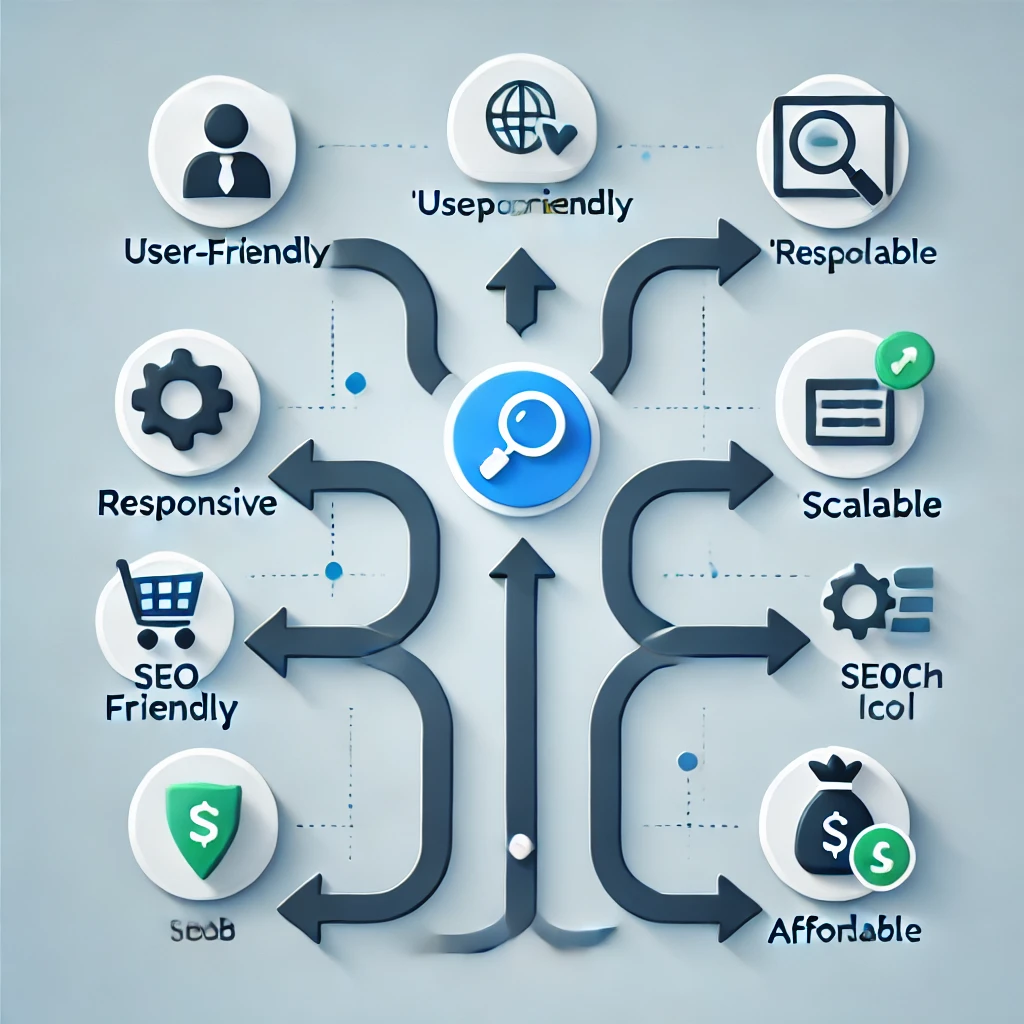
Advantages:
- Highly Customizable: Drupal is extremely flexible and highly customizable, making it suitable for large, complex websites that require unique features and custom-built components.
- Security: Drupal is known for its strong security features, making it a preferred choice for government and enterprise websites that need to handle sensitive information securely.
- Performance: Drupal is optimized for performance, which is critical for websites that experience high traffic. Its robust architecture can handle large volumes of content and users efficiently.
Disadvantages:
- Complexity: Drupal has a steep learning curve and is not recommended for beginners. Building and managing a Drupal website requires technical knowledge, making it more suitable for experienced developers.
- Cost: Although Drupal itself is free, the cost of hiring a Drupal developer can be high, making it less affordable for small businesses or individuals on a tight budget.
- Time-Consuming: Building a Drupal site takes more time compared to other platforms. The process of setting up, customizing, and maintaining the site can be complex and time-intensive.
3. Factors to Consider When Choosing a Technology
When deciding on the best technology for your website, especially in the Indian context, it’s important to weigh several factors:
a) Budget
- Initial Costs: Consider the upfront costs associated with setting up your website, including domain registration, hosting, and any premium themes or plugins.
- Maintenance Costs: Factor in ongoing costs such as hosting renewals, domain renewals, plugin updates, and security measures. Some platforms may have higher ongoing costs than others, which can impact your long-term budget.
b) Ease of Use
- Technical Skills: If you don’t have coding knowledge, platforms like Wix or WordPress are more suitable because they offer intuitive interfaces and don’t require technical expertise to build a website.
- Support Availability: Choose a platform with good community support or customer service. Platforms with active communities, like WordPress, provide a wealth of resources, tutorials, and forums where you can find help when needed.
c) Customization Needs
- Design Flexibility: Depending on your vision for the website, you may need a platform that offers significant control over the design and layout. WordPress, for example, offers a wide range of themes and plugins that allow for extensive customization.
- Functionality: Consider what features are essential for your website. For example, if you need e-commerce capabilities, platforms like Shopify or WooCommerce (on WordPress) would be ideal. If you need a blog, WordPress is an excellent choice due to its blogging roots.
d) SEO and Marketing
- SEO Features: Ensure the platform has strong SEO capabilities if ranking on search engines is a priority. WordPress, with its SEO plugins like Yoast, is a leader in this area, but other platforms also offer SEO tools to varying degrees.
- Marketing Tools: Some platforms offer built-in marketing tools or easy integrations with popular marketing platforms, such as email marketing services, social media integrations, and analytics tools. This can be important for driving traffic and engaging with your audience.
e) Scalability
- Growth Potential: Your chosen platform should be able to grow with your business, allowing you to add more pages, products, or features as needed. WordPress and Drupal, for example, are highly scalable and can handle increased content and traffic.
- Performance: Ensure the platform can handle increased traffic as your website grows. This is particularly important if you anticipate significant growth in visitors or content, as poor performance can lead to a negative user experience.
4. The Best Technology for Affordable Website Creation in India
Based on the factors above, WordPress emerges as the best technology for affordable website creation in India. Here’s why:
a) Cost-Effectiveness
- Free to Use: WordPress is free, with thousands of free themes and plugins available to help you get started without any upfront costs. This makes it highly affordable, especially for those on a tight budget.
- Affordable Hosting: Many hosting providers in India offer WordPress-optimized hosting at reasonable prices, making it a cost-effective choice for both small businesses and individuals.
b) Flexibility and Customization
- Wide Range of Themes and Plugins: WordPress offers an extensive library of themes and plugins that cater to a wide variety of needs, from blogs to e-commerce sites. This flexibility allows you to tailor your website to your exact specifications without needing to build everything from scratch.
- Custom Development: If you need more advanced features, hiring a WordPress developer is usually more affordable than other platforms. The open-source nature of WordPress also means there’s a large pool of developers familiar with the platform.
c) Ease of Use
- Beginner-Friendly: The WordPress interface is intuitive, making it easy for beginners to create and manage a website. There are countless tutorials, resources, and community forums available to help you get started and troubleshoot issues.
- Large Community: WordPress has a vast community of users and developers who contribute to forums, blogs, and online courses. This community support is invaluable for resolving issues and learning how to get the most out of the platform.
d) SEO Capabilities
- Built-in SEO Features: WordPress is inherently SEO-friendly, with clean code and structure that search engines love. Plugins like Yoast SEO further enhance your website’s visibility by helping you optimize each page and post.
- Regular Updates: WordPress is regularly updated to keep up with SEO best practices and improve functionality, ensuring your site remains competitive in search rankings.
e) Scalability and Performance
- Scalable: WordPress can grow with your business, handling more content, visitors, and features without compromising performance. Whether you’re running a small blog or a large e-commerce site, WordPress can scale to meet your needs.
- Performance Optimization: With the right plugins and hosting, WordPress can deliver fast loading times and a smooth user experience, which is crucial for retaining visitors and improving search engine rankings.
5. Step-by-Step Guide to Creating a Website with WordPress
Now that we’ve established that WordPress is the best choice, here’s a step-by-step guide to creating your website:
Step 1: Choose a Domain Name
- Relevance: Your domain name should reflect your brand or website’s purpose. It’s the first thing visitors will see, so it should be memorable and relevant to your content.
- Availability: Use a domain registrar to check if your desired domain name is available. If it’s taken, consider alternatives or slight variations that still align with your brand.
Step 2: Select a Hosting Provider
- WordPress Hosting: Choose a hosting provider that offers WordPress-optimized hosting. Some popular options in India include Bluehost, Hostinger, and SiteGround, which offer one-click WordPress installation and excellent support.
- Install WordPress: Most hosting providers offer a one-click WordPress installation process, making it easy to get started with your website quickly.
Step 3: Choose a Theme
- Free vs. Premium: Start with a free theme to keep costs low, and if needed, upgrade to a premium theme for more features, better design, and increased customization options.
- Responsive Design: Ensure the theme is mobile-friendly and responsive, as a significant portion of your traffic will likely come from mobile devices.
Step 4: Customize Your Website
- Install Plugins: Add essential plugins to enhance your website’s functionality. Some must-have plugins include Yoast SEO for search engine optimization, WooCommerce if you’re setting up an online store, and Contact Form 7 for managing contact forms.
- Customize the Layout: Use the WordPress customizer to adjust the colors, fonts, and layout of your site to match your brand. This step allows you to personalize your website and make it stand out.
Step 5: Add Content
- Pages: Create essential pages like Home, About, Services, and Contact. These pages provide the basic structure for your website and give visitors the information they need.
- Blog: If you’re starting a blog, add your first few posts to provide value to your visitors and improve your site’s SEO.
- Images and Media: Use high-quality images and videos to enhance your content. Visuals play a crucial role in engaging visitors and conveying your message effectively.
Step 6: Optimize for SEO
- Yoast SEO: Use the Yoast SEO plugin to optimize your pages and posts for search engines. This plugin helps you with meta tags, keyword optimization, and readability, improving your chances of ranking higher in search results.
- Meta Tags: Ensure each page has unique meta titles and descriptions that accurately describe the content and include relevant keywords.
Step 7: Launch Your Website
- Preview: Before going live, check your website on different devices and browsers to ensure it looks good everywhere and functions as expected.
- Launch: Once everything is set, launch your website and start promoting it through social media, email marketing, and other channels to attract visitors and grow your audience.
