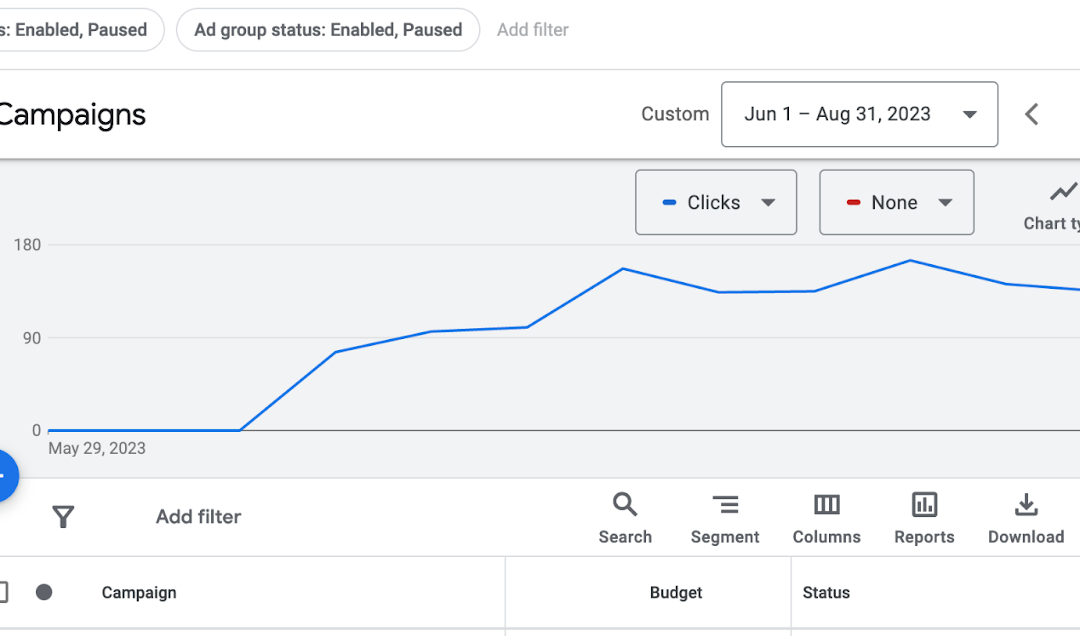Mastering Google Ads: A Comprehensive Guide to Campaign Setup and Optimization
Google Ads, the leading online advertising platform previously known as Google AdWords, enables businesses to showcase ads on Google’s search results and other properties, commanding 28.4% of all ad revenue in the United States. Operating on a pay-per-click model, it offers a strategic advantage for advertisers to pay only for actual clicks on their ads, making it a critical tool for advertising on Google.
Hire A Google Ads Expert 👈👈
As the largest digital ad publisher, mastering Google Ads is essential for businesses aiming to enhance their online visibility through local services ads and Google Ads campaigns. This step-by-step tutorial will navigate through setting up your first Google Ads campaign to become a Google Ads expert, emphasizing the importance of keyword research, ad creation, and the nuances of how to run Google Ads effectively.
Hire A Google Ads Expert 👈👈
Understanding Google Ads and Its Structure
Google Ads Account and Campaign Structure
- Account Setup
- Every Google Ads account is unique and requires an email and password for setup. This account is linked to specific billing information essential for campaign management.
- Campaigns and Ad Groups
- Within each account, campaigns are created with a designated budget and settings. Under these campaigns, ad groups are formed. Each ad group contains a set of ads and targeted keywords.
- Detailed Components
- The structure of Google Ads is further divided into critical components such as keywords, negative keywords, ad text, and landing pages, which are pivotal for the efficiency of the ads.
Key Tools and Best Practices for Google Ads
- Google Ads Tools: Utilize tools like Google Ads Performance Grader and Free Keyword Tool to enhance your ad performance.
- Campaign Structure Best Practices: Create separate search campaigns for brand keywords and avoid targeting more than one network in a single campaign to optimize budget and reach.
Hire A Google Ads Expert 👈👈
Campaign Types and Goals
- Various Campaign Types
- Google Ads offers multiple campaign types including Search, Display, and Video among others, allowing advertisers to choose the most suitable type based on their advertising goals.
- Setting Campaign Goals
- Define clear goals such as sales, leads, or website traffic, which help in tailoring the campaigns for maximum effectiveness.
Setting Up Your First Campaign
Create and Configure Your Google Ads Account
- Account Creation
- Begin by visiting ads.google.com and clicking ‘Get Started’ to create a new Google Ads account. This is the first step in launching your advertising efforts on Google.
- Switch to Expert Mode
- After account creation, switch to Expert Mode for greater control over your campaign settings, allowing you to manipulate more advanced features that can tailor your campaigns more precisely.
- Campaign Type Selection
- Choose a campaign type that aligns with your marketing objectives. Options include Search, Display, Video, Shopping, App, Discovery, Local, or Performance Max. Each type serves different ad formats and targeting options.
Campaign Setup and Targeting
- Campaign Configuration
- Assign a name to your campaign and select the appropriate network to determine where your ads will appear within Google’s vast network.
- Scheduling and Budgeting
- Define your campaign’s start and end dates, and set a schedule to specify when your ads should run. Calculate your daily budget by estimating your monthly spend, dividing it by 30.4 days to manage spending effectively.
- Location and Language Settings
- Specify the geographical location and the languages of your target audience to ensure your ads reach the right users.
Hire A Google Ads Expert 👈👈
Bidding, Keywords, and Ad Creation
- Bid Strategy
- Decide between manual bidding, where you set maximum cost-per-click (CPC) for each keyword, and automated bidding, which allows Google to optimize bids to help achieve your goals.
- Keyword and Ad Group Management
- Utilize keyword research tools to find keywords with strong commercial intent. Organize these keywords into thematic ad groups and set default bids for each group.
- Ad Development
- Craft compelling ad copy that includes a clear call to action. Implement responsive search ads to let Google optimize combinations of your headlines and descriptions for better performance.
- Enhancements with Ad Extensions
- Add extensions like sitelinks or call extensions to your ads to provide additional information and improve engagement rates.
Keyword Research and Ad Creation
Keyword Research Process
- Initiate with Keyword Planner Tools
- Begin by using Google Ads Keyword Planner or alternative tools like Bing Ads Keyword Planner to discover a range of keywords. These tools provide valuable metrics such as search volume and competition levels, helping to pinpoint effective keywords for your campaigns.
- Refine Your Keyword List
- After generating an initial list, refine it by selecting keywords that match the search intent of your target audience. Consider using filters to narrow down the list based on performance forecasts and competition.
- Utilize Competitor Insights
- Analyze what keywords competitors are successfully ranking for. This can provide a strategic advantage in understanding market trends and customer preferences.
Ad Creation Strategy
- Crafting Compelling Ads
- Write headlines and descriptions that not only attract attention but are also clear and relevant to the needs of the user. Include emotional or intriguing elements to boost engagement.
- Incorporation of Ad Extensions
- Enhance your ads by adding extensions like sitelinks or callouts. These provide additional information and can significantly improve click-through rates.
- Testing and Optimization
- Experiment with different combinations of headlines, descriptions, and visual elements. Monitor the performance and continually adjust your ads to optimize for higher conversion rates.
Strategic Keyword and Ad Management
- Keyword Matching Options
- Decide on the best keyword match types—broad, phrase, or exact match—to control how closely the keyword needs to match with the user’s search query.
- Ad Group Organization
- Limit the number of keywords per ad group to ensure that the ads are highly relevant to the search queries. This helps in maintaining a higher quality score and better ad performance.
- Continuous Improvement
- Regularly update your keyword list by adding new relevant keywords and pausing underperforming or irrelevant ones. Seasonal adjustments and competitor keyword analysis should also be part of the ongoing strategy.
Hire A Google Ads Expert 👈👈
Monitoring and Optimizing Your Ads
Utilize Comprehensive Tracking and Analytics Tools
- Implement Conversion Tracking
- Set up conversion tracking to gain insights into how well your ads are converting clicks into actionable results like sales or leads.
- Employ Google Analytics
- Integrate Google Analytics with your Google Ads to monitor user behavior and ad performance comprehensively. This setup helps in understanding which ads are driving traffic and conversions.
- Regular Performance Reviews
- Continuously monitor and analyze ad performance using tools like Google’s live dashboards and self-updating reports. This allows for real-time adjustments and optimization.
Optimize Ads for Better Performance
- A/B Testing
- Regularly test different ad variations to identify the most effective elements in your ads. This includes experimenting with headlines, descriptions, and call-to-actions.
- Keyword Optimization
- Use negative keywords to prevent ads from showing on irrelevant search queries, thus improving the quality of traffic and reducing wasted spend. Adjust bids based on the performance of different devices and target those that convert the best.
- Ad Scheduling and Geo-Targeting
- Optimize the dayparting settings to ensure your ads run at the most effective times and adjust your targeting settings to focus on specific geographic locations.
Advanced Strategies for Enhanced Ad Performance
- Smart Bidding and Audience Solutions
- Utilize Google’s Smart Bidding to automate bid strategies, focusing on maximizing conversions or achieving target CPA goals. Employ Customer Match to reconnect with your existing customers and reach potential new ones.
- Cross-Channel and Demographic Analysis
- Conduct cross-channel analysis to understand how your Google Ads perform in conjunction with other marketing efforts. Leverage demographic insights to tailor ads according to the audience’s age, gender, interests, and location.
- Remarketing and Dynamic Ads
- Implement remarketing strategies to target users who have previously interacted with your website but did not convert. Explore Dynamic Search Ads (DSAs) to automatically generate ads based on the content of your website, which can be particularly useful for large inventories.
Hire A Google Ads Expert 👈👈
By following these detailed steps, you can set up your Google Ads campaign effectively to target the right audience, manage your budget efficiently, and enhance overall campaign performance.
Hire A Google Ads Expert 👇
Hire A Google Ads Expert 👈👈
#googleadsexpert #googleadsspecialist #howtorungoogleads
Visit: www.codemastertechnology.com