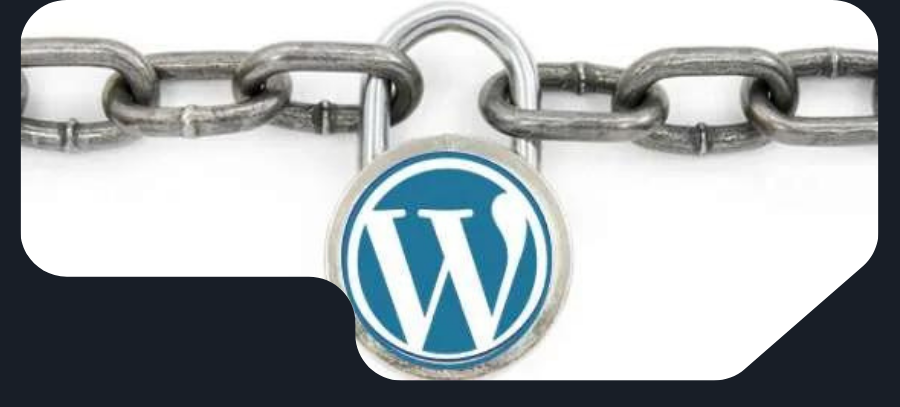390 Views
Protecting your WordPress website from external vulnerabilities is crucial for several reasons:
- Protection of Sensitive Data: If you run an e-commerce business, your site holds sensitive customer information, such as banking details and addresses. Ensuring this data is protected from third parties is essential.
- Building Customer Trust: Maintaining customer trust is vital for growing a loyal user base. If your site experiences security breaches, customers will lose trust and be reluctant to make purchases.
- Downtime Prevention: Vulnerabilities can lead to downtime, interrupting your operations and damaging your online presence.
- Enhancing SEO: Google prioritizes secure websites in search rankings. Securing your site, including getting an SSL certificate, can improve its visibility on search engine results pages (SERP).
Essential Checklist for WordPress Security
Here’s a comprehensive checklist to help you secure your WordPress website:
- Updating Themes and Plugins:
- Outdated themes and plugins can be easily exploited by hackers. Regularly update them to ensure compatibility with the latest WordPress version and improve security.
- Using Stronger Passwords:
- Strong passwords help prevent brute-force attacks. Use a password manager like Dashlane, LastPass, or 1Password to store and manage complex passwords.
- Implementing 2-Factor Authentication (2FA):
- 2FA requires two forms of identification before granting access. Use plugins like Melapress Login Security, CAPTCHA 4WP, and WP Activity Log to add this extra layer of security.
- Keeping Backups of Your Database:
- Regular backups ensure you can restore your site in case of data loss. Use FTP to download files and phpMyAdmin for database backups. Plugins like UpdraftPlus can automate this process.
- Using a Web Application Firewall (WAF):
- A WAF blocks malicious traffic before it reaches your site. DNS-level firewalls send data through proxy servers, while application-level firewalls filter traffic on your server. Consider using plugins like iThemes Security or Jetpack Firewall.
- Choosing a Good Hosting Provider:
- A reliable hosting provider offers robust security features, including SSL certificates, daily backups, network monitoring, DDoS protection, and malware scanning. Ensure your provider meets these criteria.
- Changing Default URLs and Admin Usernames:
- Change the default login URL (wp-login.php or wp-admin) to make it harder for hackers to access your login page. Create a new administrator user and delete the default “admin” username.
- Turning Off File Editing:
- Disable file editing within the WordPress dashboard to prevent unauthorized access. Add the following code to your wp-config.php file:
php
Copy code
// Disallow file edit define(‘DISALLOW_FILE_EDIT’, true); define(‘DISALLOW_FILE_MODS’, true);
- Plugins like MalCare and All-In-One Security can also disable file editing.
- Disable file editing within the WordPress dashboard to prevent unauthorized access. Add the following code to your wp-config.php file:
- Disabling PHP File Execution:
- Prevent PHP scripts from running in certain directories by creating a .htaccess file with the following code:
htaccess
Copy code
<Files *.php> Order Allow,Deny Deny from all </Files>
- Add the .htaccess file to the /wp-content/uploads and /wp-includes directories.
- Prevent PHP scripts from running in certain directories by creating a .htaccess file with the following code:
- Deleting Inactive Themes and Plugins:
- Remove unused themes and plugins to reduce security risks. Regularly update the ones you use.
- Hiding Your WordPress Version:
- Hide your WordPress version to prevent hackers from exploiting known vulnerabilities. Many security plugins offer this option.
- Disabling Directory Browsing:
- Prevent users from seeing how your files and folders are organized by adding the following code to your .htaccess file:
htaccess
Copy code
Options All -Indexes
- This will disable directory browsing and reduce the risk of hacking attempts.
- Prevent users from seeing how your files and folders are organized by adding the following code to your .htaccess file:
Stay Secure with Codemaster
At Codemaster, we understand the importance of securing your WordPress website. Implementing these security measures will help protect your site from vulnerabilities and ensure a safe experience for your users. For more details or assistance, feel free to contact us at info@codemastertechnology.com.