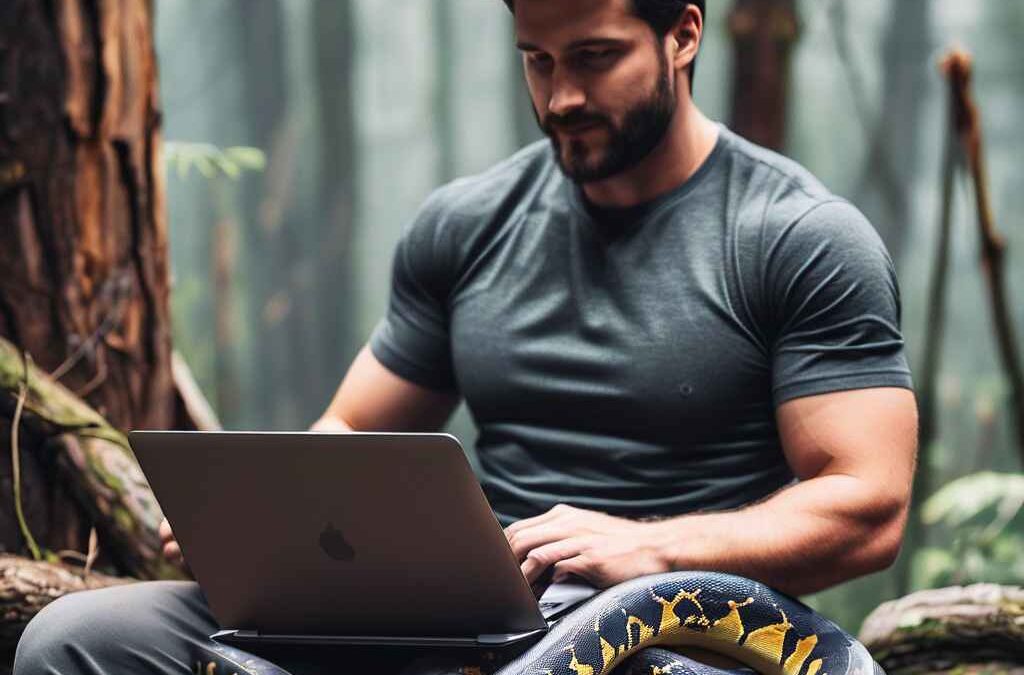Introduction
Logging is a crucial aspect of software development, serving as the eyes and ears of an application. It allows developers to track the flow of execution, diagnose problems, and monitor system behavior. In Python, the built-in logging module provides a robust framework for implementing logging across applications. This guide delves deep into Python logging, explaining its concepts, usage, best practices, and advanced techniques, with an emphasis on the latest trends and updates for 2024-2025.
Importance of Logging in Modern Development
In today’s complex software ecosystems, logging plays a pivotal role for several reasons:
- Debugging and Troubleshooting: Logs provide a detailed record of events and errors, helping developers pinpoint issues and understand the application’s state at any given time.
- Monitoring and Observability: Logging enables real-time monitoring of applications, allowing for proactive identification of issues and performance bottlenecks.
- Security and Auditing: Logs serve as an audit trail, documenting user actions and system changes, which is critical for compliance and security investigations.
- Data Analysis and Optimization: Analyzing log data can reveal patterns, usage trends, and areas for optimization, enhancing the overall performance and user experience.
Core Concepts of Python Logging
Loggers, Handlers, and Formatters
The Python logging module is built around a few core concepts:
- Logger: This is the primary interface that application code uses to log events. Loggers have a name and are organized in a hierarchy.
- Handler: Handlers send log records to the appropriate destination, such as a console, file, or remote server.
- Formatter: Formatters specify the layout of the log messages, defining how the messages are presented.
Log Levels
Log levels in Python indicate the severity of the events being logged:
- DEBUG: Detailed information, typically useful only for developers.
- INFO: General information about the application’s execution.
- WARNING: An indication that something unexpected happened or might happen.
- ERROR: A more serious problem that prevents part of the program from functioning.
- CRITICAL: A severe error that may prevent the program from continuing.
Setting Up Logging in Python
Setting up logging involves creating a logger, configuring handlers, and setting formatters. Here’s a basic setup:
import logging
# Create a logger
logger = logging.getLogger(‘my_app’)
logger.setLevel(logging.DEBUG)
# Create handlers
console_handler = logging.StreamHandler()
file_handler = logging.FileHandler(‘app.log’)
# Set level for handlers
console_handler.setLevel(logging.DEBUG)
file_handler.setLevel(logging.WARNING)
# Create a formatter
formatter = logging.Formatter(‘%(asctime)s – %(name)s – %(levelname)s – %(message)s’)
# Add formatter to handlers
console_handler.setFormatter(formatter)
file_handler.setFormatter(formatter)
# Add handlers to the logger
logger.addHandler(console_handler)
logger.addHandler(file_handler)
# Log messages
logger.debug(‘Debug message’)
logger.info(‘Info message’)
logger.warning(‘Warning message’)
logger.error(‘Error message’)
logger.critical(‘Critical message’)
Explanation
- Logger: getLogger(‘my_app’) creates a logger named ‘my_app’.
- Handlers: StreamHandler directs logs to the console, while FileHandler writes logs to a file.
- Levels: The logger and handlers have their levels set, controlling which messages are recorded.
- Formatter: The formatter is added to handlers to specify the output format.
Advanced Logging Techniques
1. Multiple Handlers for Different Destinations
Python logging supports multiple handlers, allowing logs to be directed to various destinations like files, databases, or external monitoring systems.
# Add a SMTP handler for critical errors
from logging.handlers import SMTPHandler
smtp_handler = SMTPHandler(mailhost=(“smtp.example.com”, 587),
fromaddr=”errors@example.com”,
toaddrs=[“admin@example.com”],
subject=”Critical Error”,
credentials=(“user”, “password”))
smtp_handler.setLevel(logging.CRITICAL)
smtp_handler.setFormatter(formatter)
logger.addHandler(smtp_handler)
2. Rotating Logs
To manage disk space, logs can be rotated using RotatingFileHandler or TimedRotatingFileHandler.
from logging.handlers import RotatingFileHandler
# Create a rotating file handler
rotating_handler = RotatingFileHandler(‘rotating_app.log’, maxBytes=10000, backupCount=3)
rotating_handler.setLevel(logging.INFO)
rotating_handler.setFormatter(formatter)
logger.addHandler(rotating_handler)
3. Adding Contextual Information
Adding contextual information to logs, such as function names, module names, or line numbers, enhances the clarity and usefulness of logs.
formatter = logging.Formatter(‘%(asctime)s – %(name)s – %(levelname)s – %(message)s (%(filename)s:%(lineno)d)’)
4. Structured Logging
For easier parsing and analysis, logs can be structured, often in JSON format.
import json
def json_formatter(record):
log_message = {
‘time’: record.created,
‘name’: record.name,
‘level’: record.levelname,
‘message’: record.getMessage(),
‘filename’: record.filename,
‘lineno’: record.lineno,
}
return json.dumps(log_message)
formatter = logging.Formatter(json_formatter)
5. Integrating with Monitoring and Analytics Tools
Integration with monitoring tools like Prometheus, Grafana, or the ELK Stack (Elasticsearch, Logstash, Kibana) is essential for centralized logging and real-time analytics.
Best Practices for Python Logging
- Set Appropriate Log Levels: Avoid logging too much information, especially at DEBUG level, in production environments to prevent log bloat.
- Use Log Aggregation and Analysis Tools: Utilize tools like ELK Stack or Splunk for centralized log management and analysis.
- Avoid Logging Sensitive Information: Be cautious about logging sensitive data like passwords, personal information, or proprietary details.
- Rotate Log Files: Implement log rotation to manage log file sizes and prevent uncontrolled growth.
- Consistent Log Formatting: Use a consistent format for all logs to facilitate easier reading and automated parsing.
- Log Granularly: Log only the necessary information. Too much logging can be as problematic as too little.
- Use Structured Logging: Whenever possible, use structured formats like JSON for easier searching, parsing, and analysis.
- Monitor and Alert: Set up monitoring and alerts for critical issues using tools like Prometheus and Grafana.
- Testing and Validation: Regularly test and validate your logging setup to ensure it works as expected, especially after making changes to the system.
Conclusion
Python’s logging module is a powerful tool for tracking the state and behavior of applications. By leveraging its capabilities, developers can gain invaluable insights, troubleshoot issues, and maintain high-quality software. As the software landscape evolves in 2024-2025, the role of logging becomes even more critical, especially with the rise of complex, distributed systems and the increasing importance of data security.
Whether you’re a novice developer or an experienced engineer, mastering Python logging is a fundamental skill that will enhance your ability to build, maintain, and monitor robust applications. By following best practices and staying updated with the latest tools and techniques, you can ensure that your logging strategy is effective, efficient, and secure.
References:
- Python Logging Documentation
- Advanced Logging in Python
- Structured Logging Best Practices
- Monitoring with ELK Stack