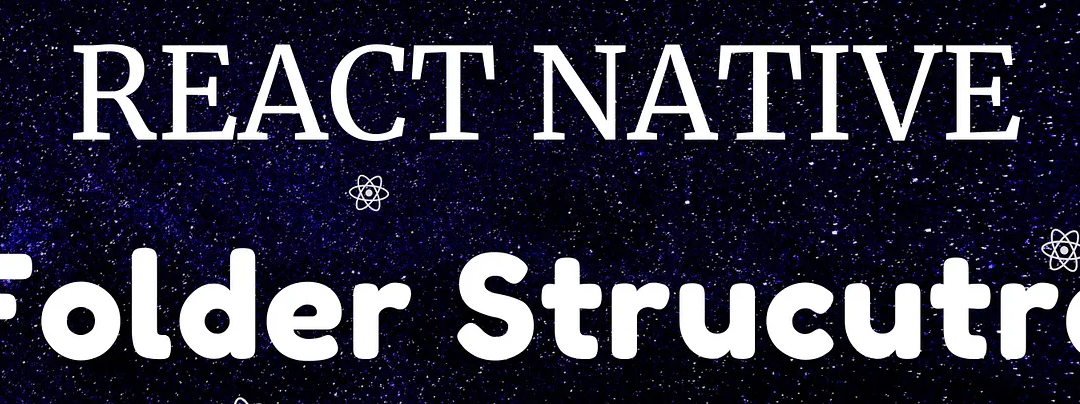Importance of a Well-Organized File Structure in React Projects
A well-organized folder structure is a cornerstone of an efficient development process. It simplifies codebase navigation not only for the initial developer but also for anyone else who might work on the project later.
Why Folder Structure Matters
1. Ease of Navigation
A well-defined structure makes it easier to locate files, understand the project architecture, and onboard new developers. This is especially important as projects grow in complexity.
2. Scalability
As React projects scale, they require more files and folders to manage components, pages, styles, and tests. A well-thought-out folder structure can accommodate this growth without becoming unwieldy.
3. Maintenance
A clear structure aids in maintaining the project by making it simpler to update, refactor, and debug code. It prevents the project from becoming a tangled mess of interdependent files.
Basic Folder Structure in React Projects
When starting a new project with Create React App, the initial folder structure is straightforward:
java
Copy code
my-app/ ├── node_modules/ ├── public/ │ ├── index.html │ ├── favicon.ico │ └── manifest.json ├── src/ │ ├── App.js │ ├── index.js │ └── … ├── package.json └── …
Understanding the src Folder
The src folder is the heart of the project, containing all the JS files, CSS files, and other code related to the application.
css
Copy code
src/ ├── App.js ├── index.js ├── App.css ├── index.css └── …
- App.js: The root component of the application.
- index.js: Renders the App component to the DOM.
- CSS files: Contain styling for the components.
Evolving Folder Structure for Growing Projects
As projects grow, the initial simple structure provided by Create React App may no longer suffice. A more elaborate structure is often needed to manage multiple pages, complex components, and tests.
Feature Folders
Feature folders group all files related to a specific feature of the application, making it easier to manage and scale.
css
Copy code
src/ ├── features/ │ ├── TodoList/ │ │ ├── TodoList.js │ │ ├── TodoList.css │ │ └── TodoList.test.js │ └── … └── …
Pages Folder
The pages folder manages components for each page of the application.
mathematica
Copy code
src/ ├── pages/ │ ├── HomePage/ │ │ ├── HomePage.js │ │ ├── HomePage.css │ │ └── HomePage.test.js │ ├── AboutPage/ │ │ ├── AboutPage.js │ │ ├── AboutPage.css │ │ └── AboutPage.test.js │ └── … └── …
Components Folder
The components folder is dedicated to reusable React components.
css
Copy code
src/ ├── components/ │ ├── Header/ │ │ ├── Header.js │ │ ├── Header.css │ │ └── Header.test.js │ ├── Footer/ │ │ ├── Footer.js │ │ ├── Footer.css │ │ └── Footer.test.js │ └── … └── …
Advanced Folder Structures
Hooks Folder
A folder to store custom hooks, promoting reusability and separation of concerns.
css
Copy code
src/ ├── hooks/ │ ├── useAuth.js │ ├── useFetch.js │ └── … └── …
Contexts Folder
A folder for managing global state using the Context API.
css
Copy code
src/ ├── contexts/ │ ├── AuthContext.js │ ├── ThemeContext.js │ └── … └── …
Services Folder
A folder for handling data fetching and business logic.
css
Copy code
src/ ├── services/ │ ├── api.js │ ├── authService.js │ └── … └── …
Utils and Lib Folders
Folders for utility functions and helper libraries.
css
Copy code
src/ ├── utils/ │ ├── formatDate.js │ ├── calculateSum.js │ └── … └── …
Layouts Folder
A folder for layout components, defining the structure of pages or parts of pages.
css
Copy code
src/ ├── layouts/ │ ├── MainLayout.js │ ├── AuthLayout.js │ └── … └── …
Styling in React
CSS Files
Traditional CSS files for styling components.
Styled Components
CSS-in-JS solution that allows writing CSS within JavaScript files, scoped to the component.
CSS Modules
CSS modules provide locally scoped CSS, preventing styles from leaking across components.
Testing in React
Unit Tests and Integration Tests
Unit tests ensure individual components work correctly, while integration tests ensure different parts of the application work together seamlessly.
Test Files
Test files are typically placed alongside the code they test, making it easy to find and manage tests.
css
Copy code
src/ ├── components/ │ ├── Header/ │ │ ├── Header.js │ │ ├── Header.css │ │ ├── Header.test.js │ └── … └── …
Testing Libraries
- Jest: Provides a test runner, assertion functions, and mocking capabilities.
- React Testing Library: Encourages best practices by making it easy to write tests that closely resemble how components are used.
Conclusion
A well-organized React project combines a thoughtful folder structure, effective styling methods, and efficient testing strategies. By mastering these aspects, developers can ensure a smoother, more productive development process, and a more maintainable codebase.
Debugging and Error Handling
First, I made sure to use the React Developer Tools browser extension, a valuable tool for debugging and understanding what’s happening in a React app.
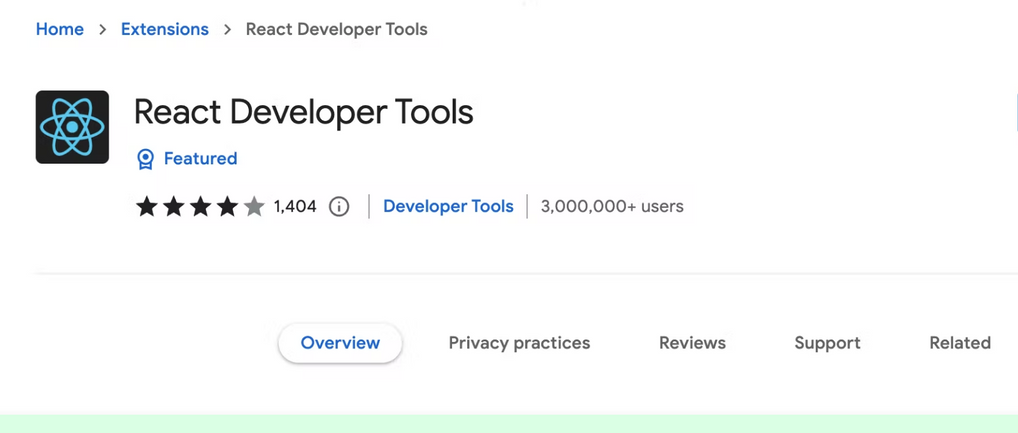
The extension allows you to inspect the component hierarchy, view the current state and props of components, and see what’s happening behind the scenes.