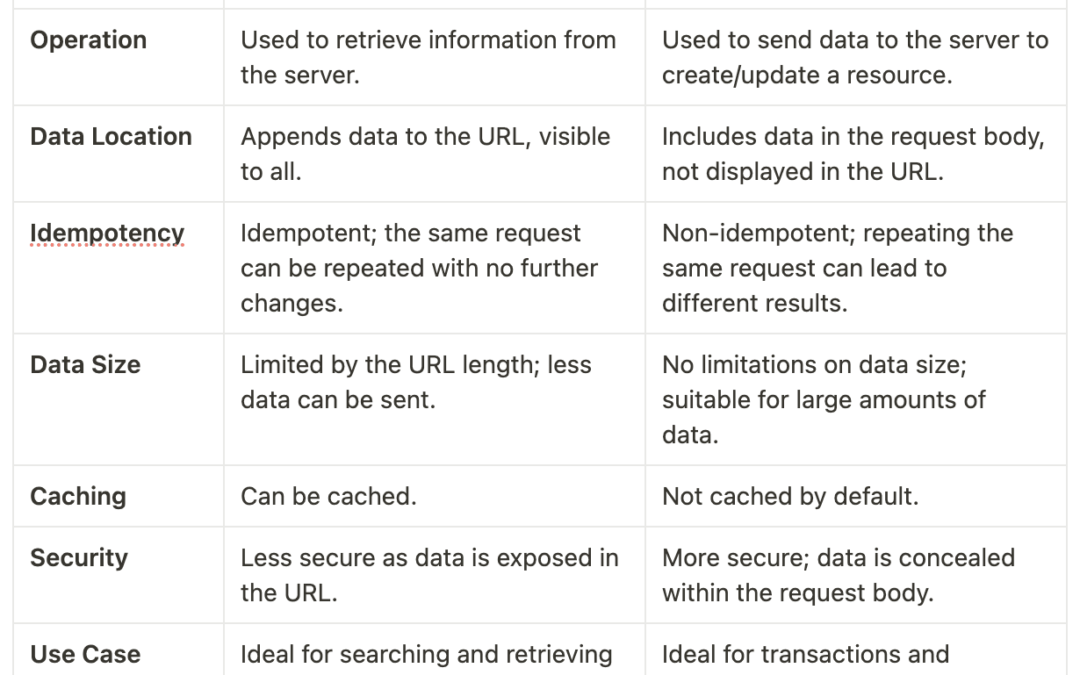When building websites, understanding how data is sent between the user’s browser and the server is crucial. Two common methods to send data in PHP are the GET and POST methods. They are part of the HTTP protocol, which is the foundation of data communication on the web. While both methods transfer data, they do so in different ways and are used for different purposes. This article will explain the differences between GET and POST in simple terms and guide you on when to use each.
What Are GET and POST Methods?
GET and POST are two methods used in HTTP (Hypertext Transfer Protocol) to send data from a web browser to a server. PHP can process these requests and return data based on them. The main difference between GET and POST is how they send data and what they are used for.
Key Differences Between GET and POST in PHP
Let’s dive into the main differences between GET and POST:
| Parameter | GET | POST |
|---|---|---|
| Visibility | Data is visible in the browser’s address bar as part of the URL. | Data is hidden; it’s sent in the body of the request, not in the URL. |
| Data Length | Limited to about 2048 characters due to URL length restrictions. | No specific limit on the amount of data you can send. |
| Security | Less secure because data is visible in the URL and stored in browser history. | More secure as data is not visible in the URL. Suitable for sensitive information. |
| Use Case | Best for retrieving data, like searching, filtering, or linking to specific pages. | Ideal for submitting forms, uploading files, and modifying data on the server. |
| Idempotency | Multiple identical requests have the same effect (idempotent). | Multiple identical requests may have different effects (not idempotent). |
| Caching | Can be cached by the browser, meaning the response might be saved for faster access later. | Not usually cached because it can change the state of data on the server. |
| Data Type | Only allows ASCII characters in the URL. Special characters must be encoded. | Can send any type of data, including binary files, images, and text. |
| Browser Buttons | Clicking back or refreshing won’t prompt the user for confirmation. | Refreshing the page might cause the browser to ask if you want to resubmit the data. |
| Bookmarks & Sharing | URLs with GET data can be bookmarked and shared easily. | POST data cannot be bookmarked or shared because it’s not in the URL. |
| Server Impact | Typically used for actions that don’t change server data (like searching). | Used for actions that change server data (like adding or editing information). |
What is the GET Method in PHP?
The GET method is used to request data from a server. When you type a URL into your browser and hit enter, you’re making a GET request. This method sends data as part of the URL. For example, if you search for something on Google, the search terms appear in the URL.
In PHP, you access data sent via GET using the $_GET associative array. Here’s an example:
echo $_GET['name'];
If your URL is example.com?name=John, this code will output “John.”
What is the POST Method in PHP?
The POST method is used to send data to a server, typically when you fill out a form on a website. Unlike GET, POST sends data in the request body, making it invisible in the URL. This makes POST more secure, especially for sensitive information like passwords.
In PHP, you access POST data using the $_POST associative array. Here’s an example:
echo $_POST['name'];
If you submit a form with a field named “name” and value “John,” this code will output “John.”
Advantages and Use Cases of POST Method in PHP
Data Transmission:
- POST hides data within the request body, unlike GET, where data is visible in the URL. This makes it more secure.
Security:
- Because data is not visible in the URL, POST is better for transmitting sensitive information, such as login credentials. However, it’s still essential to validate and sanitize all inputs to prevent security risks.
Use Cases:
- Submitting form data (e.g., login or registration forms).
- Sending large amounts of data (e.g., file uploads).
- Modifying data on the server (e.g., updating a profile or adding a comment).
Limitations:
- POST requests are not idempotent, meaning repeated submissions might lead to different results (e.g., duplicate entries in a database).
- POST is not suitable for direct linking or bookmarking.
When to Use GET vs. POST in PHP?
- Use GET when you want to retrieve data without changing anything on the server. GET is also useful when you need the data to be easily shared or bookmarked.
- Use POST when you’re sending data that will change something on the server, like submitting a form or uploading a file. POST is also the method of choice for sending sensitive data.
Conclusion
Understanding the differences between GET and POST methods in PHP is vital for web developers. GET is ideal for retrieving and displaying data without side effects, while POST is more suitable for actions that modify server data or involve sensitive information. By knowing when to use each method, you can create more secure and efficient web applications.